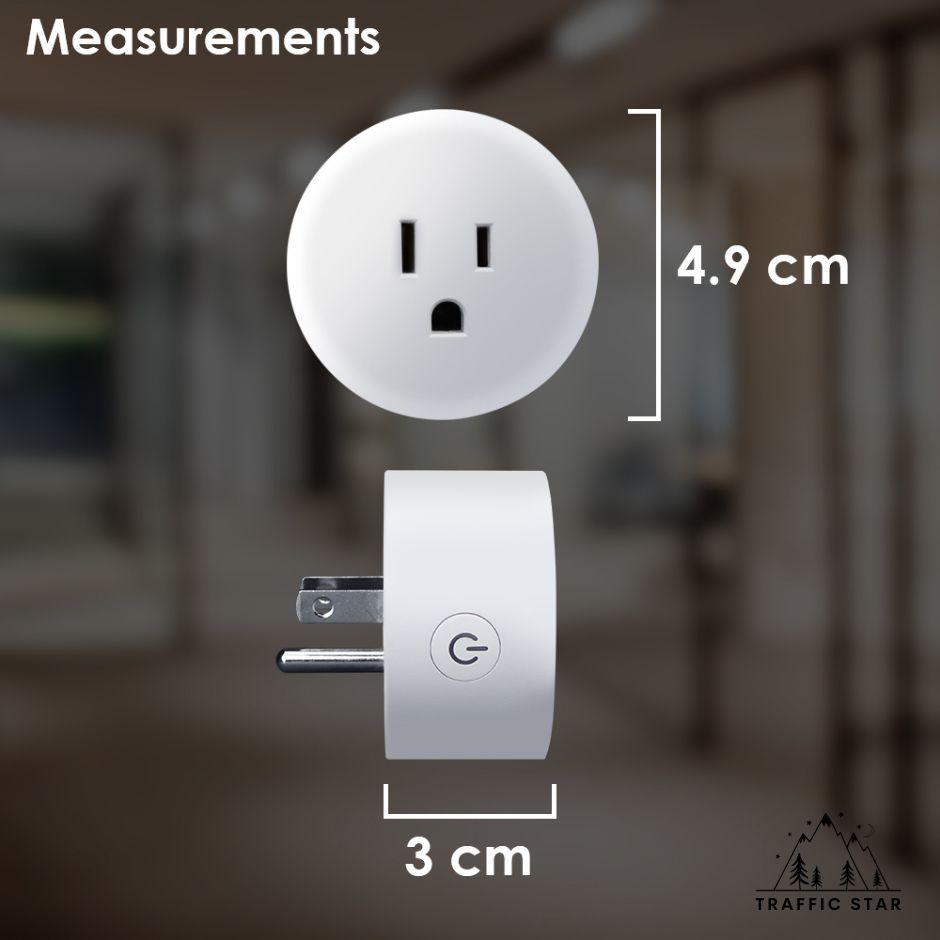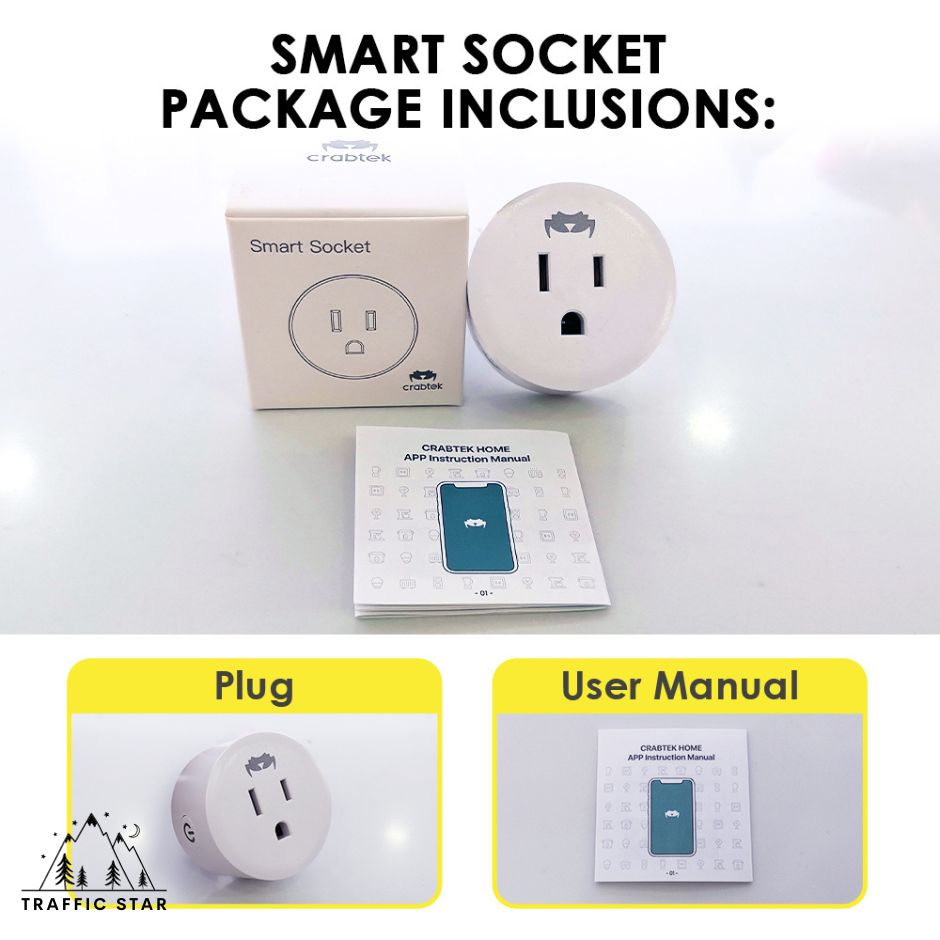WiFi Smart Plug US Socket Smart Home Power Monitor Timing Outlet Voice Control
WiFi Smart Plug US Socket Smart Home Power Monitor Timing Outlet Voice Control
Couldn't load pickup availability
WiFi Smart Plug US Socket Smart Home Power Monitor Timing Outlet Voice Control
- Plug type: US
- Max current: 10A
- Working environment: 0.5W
- Input voltage: AC 90-240V
- Output voltage: AC 90-250V
- Wifi type: 2.4GHz 802.11b/g/n
- Network security level: WAP/WAP2
- Supportable system: for Android/ for iOS
- Size: 54* 51 * 30mm
- Wifi Smart Socket လေးရဲ့ အသုံးဝင်ပုံကတော့ Internet ရှိယုံနဲ့ Socket လေးကို ဖုန်းထဲက အလွယ်တကူ အပိတ် ဖွင့် လုပ်လို့ရမှာဖြစ်ပါတယ် ...
- ရေနွေးအိုး ထမင်းအိုး ပလပ်တို့ မီးပူ ပလပ်တို့ တခြား Laptop Computer Air Com ဒါမျိုးတွေမှာ ခံပြီး အသုံးပြုနိုင်ပါတယ် ...
- မိမိက အိမ်အပေါ်ထပ် အိပ်ယာထဲရောက်မှ မီးဖို ချောင်က ရေနွေးအိုး ပိတ်ထားလား မပိတ်ရသေးလား ဆိုတာကို ထကြည့်ဖို့ မလိုဘဲ ဖုန်းထဲက တင် App ထဲ ကြည့်ပြီး လှမ်းစစ်ပြီး အပိတ် ဖွင့် လုပ်နိုင်သလို ....
- Timer တွေ Schedule တွေလဲ ရက်စွဲအလိုက်ထားပြီး Control လုပ်လို့ရပါတယ် ... Count Down စနစ်လဲပါဝင်ပါတယ် ....
- ဒီအပြင် ကလေးတွေအတွက် App ထဲကနေ Child Lock Mode လဲ On ထားလို့ ရပါသေးတယ် ....
- Plug တွေကို ကိုယ့်စိတ်ကြိုက် နာမယ် တစ်ခု စီ Rename ပေးပြီး တအိမ်လုံးစာ ကို ဖုန်းတလုံး ထဲက နေ အင်တာနက်ရှိယုံနဲ့ ထိန်းထုတ်နိုင်မှာ ဖြစ်ပါတယ် .....
- ဒီလို ဘယ်နေရာကမဆို လှမ်း Control လုပ်နိုင်ဖို့ အတွက် မိမိ Wifi စက်နဲ့ Socket အတွက် Internet ရှိနေဖို့တော့ လိုအပ်ပါတယ်ခင်ဗျ ....
- ကိုယ်အသုံးပြုမဲ့ Load ပေါ်မူတည်ပြီး Socket ကို ရွေးချယ်ဝယ်ယူရမှာပါ ...
- 10 A , 16 A , 20 A အထိ Max Load သုံးနိုင်တဲ့ Socket 3 မျိုး ရှိပါမယ် ...
- ကိုယ်သုံးမဲ့ Load ပေါ်မူတည်ပြီး ဝယ်ယူပါ ခင်ဗျ .... 10 A Load ဝယ်ပြီး 16 A Load ထိသုံးလို့မရဘူးဆိုတာ သတိထားဖို့တော့ လိုပါမယ် ခင်ဗျ
- Wifi Smart Socket လေး အသုံးပြုဖို့အတွက် အရင်ဆုံး Manual Guide စာရွက်လေးထဲမှာ ပါတဲ့ ...
- QR Code လေးကို Scan ပြီး App အရင်ဒေါင်းရပါမယ် ခင်ဗျ ...
- Android , iOS အကုန်ရပါတယ် ..
- Smart Life or Tuya Smart
- ကြိုက်နှစ်သက်ရာ App တစ်ခုခုကို အရင်ဒေါင်းပြီး Install လုပ်ပါ ...
- ကျနော်တော့ Smart Life ကို ပိုသုံးတယ် သူက အစုံ သုံးလို့ရလို့ ...
- ပြီးရင် Device Add ကို ရွေးပြီး Socket လေးကို Plug ထိုးထားပေးပါ ...
- ပြီးလျှင် ပါဝါ ခုလုတ်ကို 3 Sec လောက်ဖိထားပေးလိုက်ပါ ...
- Blink ဆက်တိုက် မှိတ်တုတ်မှိတ်ဖြစ်ရင် စချိတ်လို့ရပါပြီ ....
- မိမိ Wifi စက်ရဲ့ Password နဲ့တူတူဘဲ ပြန်ချိတ် ပေးပါ ပြီးရင်
- Smart Socket လေးကို ရွေးပေးလိုက်ပါ ... Loading လေးတက်ပြီး Socket ရဲ့ Script လေးကို ဒေါင်းချသွားပြီး ချိတ် လို့ ပြီးသွားပါပြီခင်ဗျ ...
Wifi Smart Socket လေးရဲ့ အသုံးဝင်ပုံကတော့ Internet ရှိယုံနဲ့ Socket လေးကို ဖုန်းထဲက အလွယ်တကူ အပိတ် ဖွင့် လုပ်လို့ရမှာဖြစ်ပါတယ် ...
ရေနွေးအိုး ထမင်းအိုး ပလပ်တို့ မီးပူ ပလပ်တို့ တခြား Laptop Computer Air Com ဒါမျိုးတွေမှာ ခံပြီး အသုံးပြုနိုင်ပါတယ် ...
မိမိက အိမ်အပေါ်ထပ် အိပ်ယာထဲရောက်မှ မီးဖို ချောင်က ရေနွေးအိုး ပိတ်ထားလား မပိတ်ရသေးလား ဆိုတာကို ထကြည့်ဖို့ မလိုဘဲ ဖုန်းထဲက တင် App ထဲ ကြည့်ပြီး လှမ်းစစ်ပြီး အပိတ် ဖွင့် လုပ်နိုင်သလို ....
Timer တွေ Schedule တွေလဲ ရက်စွဲအလိုက်ထားပြီး Control လုပ်လို့ရပါတယ် ... Count Down စနစ်လဲပါဝင်ပါတယ် ....
ဒီအပြင် ကလေးတွေအတွက် App ထဲကနေ Child Lock Mode လဲ On ထားလို့ ရပါသေးတယ် ....
Plug တွေကို ကိုယ့်စိတ်ကြိုက် နာမယ် တစ်ခု စီ Rename ပေးပြီး တအိမ်လုံးစာ ကို ဖုန်းတလုံး ထဲက နေ အင်တာနက်ရှိယုံနဲ့ ထိန်းထုတ်နိုင်မှာ ဖြစ်ပါတယ် .....
ဒီလို ဘယ်နေရာကမဆို လှမ်း Control လုပ်နိုင်ဖို့ အတွက် မိမိ Wifi စက်နဲ့ Socket အတွက် Internet ရှိနေဖို့တော့ လိုအပ်ပါတယ်ခင်ဗျ ....
ကိုယ်အသုံးပြုမဲ့ Load ပေါ်မူတည်ပြီး Socket ကို ရွေးချယ်ဝယ်ယူရမှာပါ ...
10 A , 16 A , 20 A အထိ Max Load သုံးနိုင်တဲ့ Socket 3 မျိုး ရှိပါမယ် ...
ကိုယ်သုံးမဲ့ Load ပေါ်မူတည်ပြီး ဝယ်ယူပါ ခင်ဗျ .... 10 A Load ဝယ်ပြီး 16 A Load ထိသုံးလို့မရဘူးဆိုတာ သတိထားဖို့တော့ လိုပါမယ် ခင်ဗျ
Wifi Smart Socket လေး အသုံးပြုဖို့အတွက် အရင်ဆုံး Manual Guide စာရွက်လေးထဲမှာ ပါတဲ့ ...
QR Code လေးကို Scan ပြီး App အရင်ဒေါင်းရပါမယ် ခင်ဗျ ...
Android , iOS အကုန်ရပါတယ် ..
Smart Life or Tuya Smart
ကြိုက်နှစ်သက်ရာ App တစ်ခုခုကို အရင်ဒေါင်းပြီး Install လုပ်ပါ ...
ကျနော်တော့ Smart Life ကို ပိုသုံးတယ် သူက အစုံ သုံးလို့ရလို့ ...
ပြီးရင် Device Add ကို ရွေးပြီး Socket လေးကို Plug ထိုးထားပေးပါ ...
ပြီးလျှင် ပါဝါ ခုလုတ်ကို 3 Sec လောက်ဖိထားပေးလိုက်ပါ ...
Blink ဆက်တိုက် မှိတ်တုတ်မှိတ်ဖြစ်ရင် စချိတ်လို့ရပါပြီ ....
မိမိ Wifi စက်ရဲ့ Password နဲ့တူတူဘဲ ပြန်ချိတ် ပေးပါ ပြီးရင်
Smart Socket လေးကို ရွေးပေးလိုက်ပါ ... Loading လေးတက်ပြီး Socket ရဲ့ Script လေးကို ဒေါင်းချသွားပြီး ချိတ် လို့ ပြီးသွားပါပြီခင်ဗျ ...
Voice Control: Works with HomeKit, Alexa and Assistant. Free your hands, voice commands of smart device to turn on/off the light, and change the colors, lightness and the mode of lighting. (Hey Siri/Alexa, turn on the living room light)
HomeKit Control: With free Cozylife APP on your phone, you can take control of your smart plug anywhere and anytime at your will. Brings great convenience to your life. (only 2.4G WiFi supported and no hubs required)
Group Control and Timer: Add your home device to a group and turn on/off the group devices with one command. Enjoy your customized schedule to automatically power on or off any electronic device. Such as turn on the light in the morning and turn it off at night, disconnected the pone within 30 minutes and so on.
Easy to Install and Quick Connection: Simply plug the smart outlet into the wall, scan the product code from HomeKit to get quick connection.Or connect it with CozyLife app with Wi-Fi network(only 2.4Ghz supported), quick connection(5-10 seconds)no hub and subscription required. Then wirelessly control home appliances anywhere and anytime.
Safe and Energy Saving: CozyLife smart plug outlet uses premium materials and techniques ensures the quality of every plug to protect your home devices from overcharging and overheating, saves energy and money.